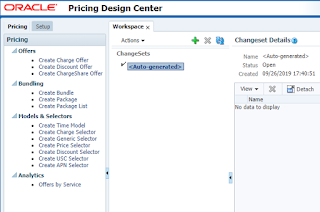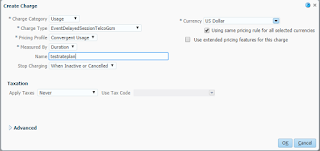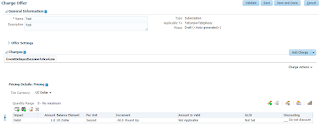Hello Guys,
In my previous post(create charge offer in PDC) ,we have seen how to create charge offer in PDC and the same has been published to BRM and ECE.
In this post ,let us understand how the created charge offer "Test" is published to BRM and ECE.
RRETransformationEngine : This transformation engine is responsible for publishing the "Test" charge offer to BRM database by calling the loadpricelist utility.
PricingUpdater : This process is responsible for publishing the "Test" charge offer to ECE Cache.
CustomerUpdater : When we validate and submit the "Test" Charge offer from PDC GUI,first it will be synched to ECE cache with empty externalId.
This process is responsible for fetching the "Test" product poid from BRM and populating the externalId in ECE Cache.
In my next Post,let us discuss about ImportExport utility in Oracle PDC.
Please share your feedback and queries if any in comments section.
In my previous post(create charge offer in PDC) ,we have seen how to create charge offer in PDC and the same has been published to BRM and ECE.
In this post ,let us understand how the created charge offer "Test" is published to BRM and ECE.
RRETransformationEngine : This transformation engine is responsible for publishing the "Test" charge offer to BRM database by calling the loadpricelist utility.
PricingUpdater : This process is responsible for publishing the "Test" charge offer to ECE Cache.
CustomerUpdater : When we validate and submit the "Test" Charge offer from PDC GUI,first it will be synched to ECE cache with empty externalId.
This process is responsible for fetching the "Test" product poid from BRM and populating the externalId in ECE Cache.
In my next Post,let us discuss about ImportExport utility in Oracle PDC.
Please share your feedback and queries if any in comments section.